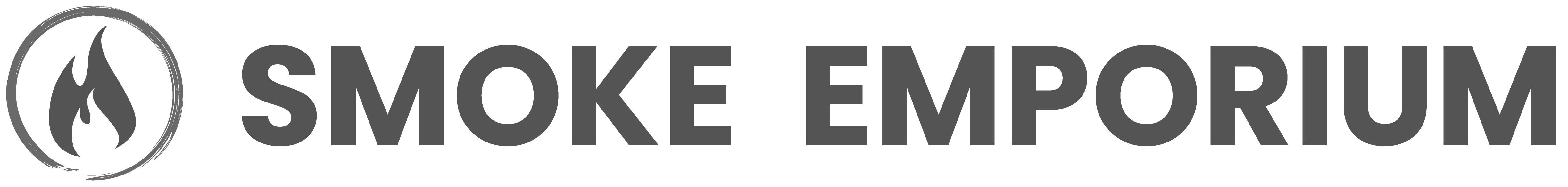QUICKSTART GUIDE CONTENTS
- How to navigate device
- First Charge
- Burn Off
- Grind Consistency
- Packing Style
- First Sesion
- Clean Up
POWER ON
- Turn the PAX 3 on with a short press down on the centre of the mouthpiece.
- The Petals will begin to pulse purple, indicating the oven is heating.
- When the lights turn green, the PAX 3 is ready to use.
- (However please finish the Quickstart Guide before starting your first session)

Heating Up

Ready to use
POWER OFF
- To turn the PAX 3 off, short press down on the centre of the mouthpiece.
STANDBY MODE
- The PAX 3 vaporizer will enter standby mode just seconds after you stop using it, helping extend battery life.
- This mode is indicated by a blue flower.
- When you pick up the device, the heater will automatically commence heating again.
- The vaporizer will turn off after 3 minutes in standby mode.

Standby
TEMPERATURE CONTROL
- Enter the temperature selection mode by long pressing the mouthpiece for 2 seconds when the device is showing a green, blue or purple flower.
- Cycle through each heating option by short pressing the mouthpiece repeatedly.
- The flower will indicate the 4 temperature settings by the colour and number of petals illuminated.
- When you reach your desired heating option, long press the mouthpiece for 2 seconds or shake the device to activate it.
- The PAX 3 will now begin to heat up, indicated by a purple flower.
- When the flower turns green, I'ts ready for use.

Low

Medium-Low

Medium-High

High
FIRST CHARGE
- Before using your PAX 3, make sure to charge it first fully.
- Plug your charging cradle into a USB power source, then connect it to the back of your pax 3.
- Glowing white petals indicate your device is charging. The more petals lit, the more charge in your vaporizer.
- All Petals will stop pulsing and remain solid when fully charged.

0-25%

25-50%

50-75%

75-100%
BURN OFF
- We recommend running any new vaporizer empty for the first time to burn off any residual oils from manufacturing.
- Turn the PAX 3 on and select the highest temperature setting.
- For 5 minutes, move the Pax 3 in your hand every time the petals turn from green to blue. This will repeatedly exit the standby mode and keep the heater engaged.
- Once finished, let your vaporizer cool down for 10 minutes.
- You're now ready to get the party started.
GRIND CONSISTENCY
- We recommend a very fine grind for the Pax 3 vaporizer.
PACKING WITH STANDARD LID
- The PAX 3 works best with a tightly packed chamber
- Remove the magnetic oven lid by pressing down on one of the lid edges.
- Fill the chamber with your plant material until it reaches the top of the metal section and then press down firmly with your multi-tool or finger. Please ensure your vape has cooled when packing if using your finger.
PACKING WITH HALF-PACK LID
- The PAX 3 works best with a tightly packed chamber
- Remove the magnetic oven lid by pressing down on one of the lid edges.
- Fill half of the metal chamber section with your plant material and press down firmly with your multi-tool.
FIRST SESSION
- For your first session we recommend heat setting 3.
- For best results, take short, and light draws.
- When using the standard mouthpiece, place your lips on the edge of the device where the slim gap is in the mouthpiece.
- For the Raised mouthpiece, place your lips in the centre, over the holes.
- The Pax 3 generally doesn't require any stirring of the herbs due to its tightly packed chamber and fine grind style.
CLEAN UP
- We recommend emptying your oven right after each session to minimise any deep cleaning that will be required after extended use.
- Once your Pax 3 has cooled a little, take your brush and sweep out the used herbs.
- Remove the mouthpiece and brush underneath if required as well.
- For Deep Cleaning, you can check out our PAX 3 Cleaning and Maintenance Guide.